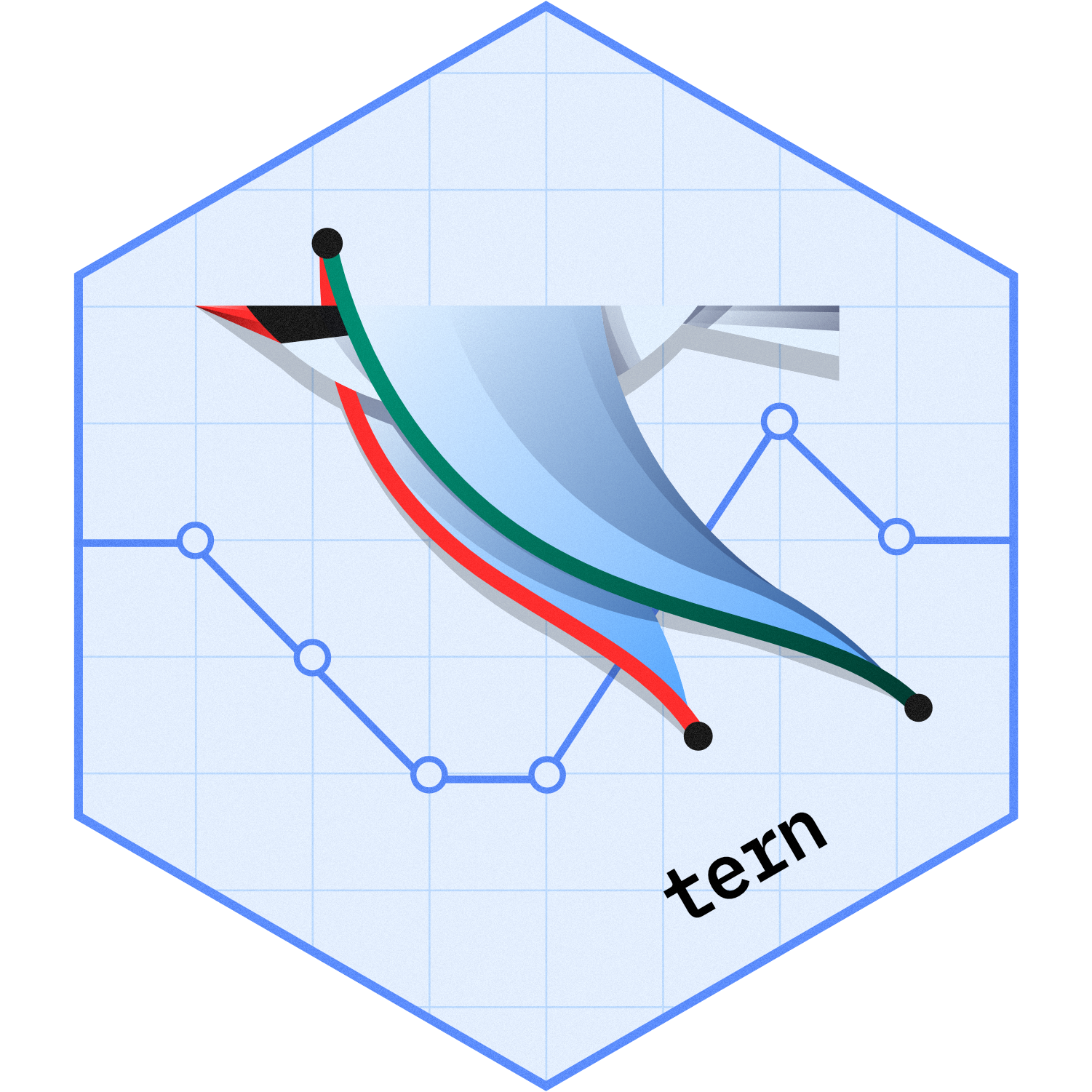Summarize cumulative counts of a numeric vector that is less than, less or equal to,
greater than, or greater or equal to user-specific thresholds.
Usage
count_cumulative(
lyt,
vars,
thresholds,
lower_tail = TRUE,
include_eq = TRUE,
var_labels = vars,
show_labels = "visible",
na_str = default_na_str(),
nested = TRUE,
...,
table_names = vars,
.stats = NULL,
.formats = NULL,
.labels = NULL,
.indent_mods = NULL
)
s_count_cumulative(
x,
thresholds,
lower_tail = TRUE,
include_eq = TRUE,
.N_col,
...
)
a_count_cumulative(
x,
thresholds,
lower_tail = TRUE,
include_eq = TRUE,
.N_col,
...
)Arguments
- lyt
(
PreDataTableLayouts)
layout that analyses will be added to.- vars
(
character)
variable names for the primary analysis variable to be iterated over.- thresholds
(
numeric)
vector of cutoff values for the counts.- lower_tail
(
flag)
whether to count lower tail, default isTRUE.- include_eq
(
flag)
whether to include value equal to thethresholdin count, default isTRUE.- var_labels
(
character)
variable labels.- show_labels
(
string)
label visibility: one of "default", "visible" and "hidden".- na_str
(
string)
string used to replace allNAor empty values in the output.- nested
(
flag)
whether this layout instruction should be applied within the existing layout structure _if possible (TRUE, the default) or as a new top-level element (FALSE). Ignored if it would nest a split. underneath analyses, which is not allowed.- ...
additional arguments for the lower level functions.
- table_names
(
character)
this can be customized in the case that the samevarsare analyzed multiple times, to avoid warnings fromrtables.- .stats
(
character)
statistics to select for the table. Runget_stats("count_cumulative")to see available statistics for this function.- .formats
(named
characterorlist)
formats for the statistics. See Details inanalyze_varsfor more information on the"auto"setting.- .labels
(named
character)
labels for the statistics (without indent).- .indent_mods
(named
integer)
indent modifiers for the labels. Defaults to 0, which corresponds to the unmodified default behavior. Can be negative.- x
(
numeric)
vector of numbers we want to analyze.- .N_col
(
integer(1))
column-wise N (column count) for the full column being analyzed that is typically passed byrtables.
Value
count_cumulative()returns a layout object suitable for passing to further layouting functions, or tortables::build_table(). Adding this function to anrtablelayout will add formatted rows containing the statistics froms_count_cumulative()to the table layout.
s_count_cumulative()returns a named list ofcount_fractions: a list with eachthresholdsvalue as a component, each component containing a vector for the count and fraction.
a_count_cumulative()returns the corresponding list with formattedrtables::CellValue().
Functions
count_cumulative(): Layout-creating function which can take statistics function arguments and additional format arguments. This function is a wrapper forrtables::analyze().s_count_cumulative(): Statistics function that produces a named list given a numeric vector of thresholds.a_count_cumulative(): Formatted analysis function which is used asafunincount_cumulative().
See also
Relevant helper function h_count_cumulative(), and descriptive function d_count_cumulative().
Examples
basic_table() %>%
split_cols_by("ARM") %>%
add_colcounts() %>%
count_cumulative(
vars = "AGE",
thresholds = c(40, 60)
) %>%
build_table(tern_ex_adsl)
#> A: Drug X B: Placebo C: Combination
#> (N=69) (N=73) (N=58)
#> ——————————————————————————————————————————————————
#> AGE
#> <= 40 52 (75.4%) 58 (79.5%) 41 (70.7%)
#> <= 60 69 (100%) 73 (100%) 58 (100%)