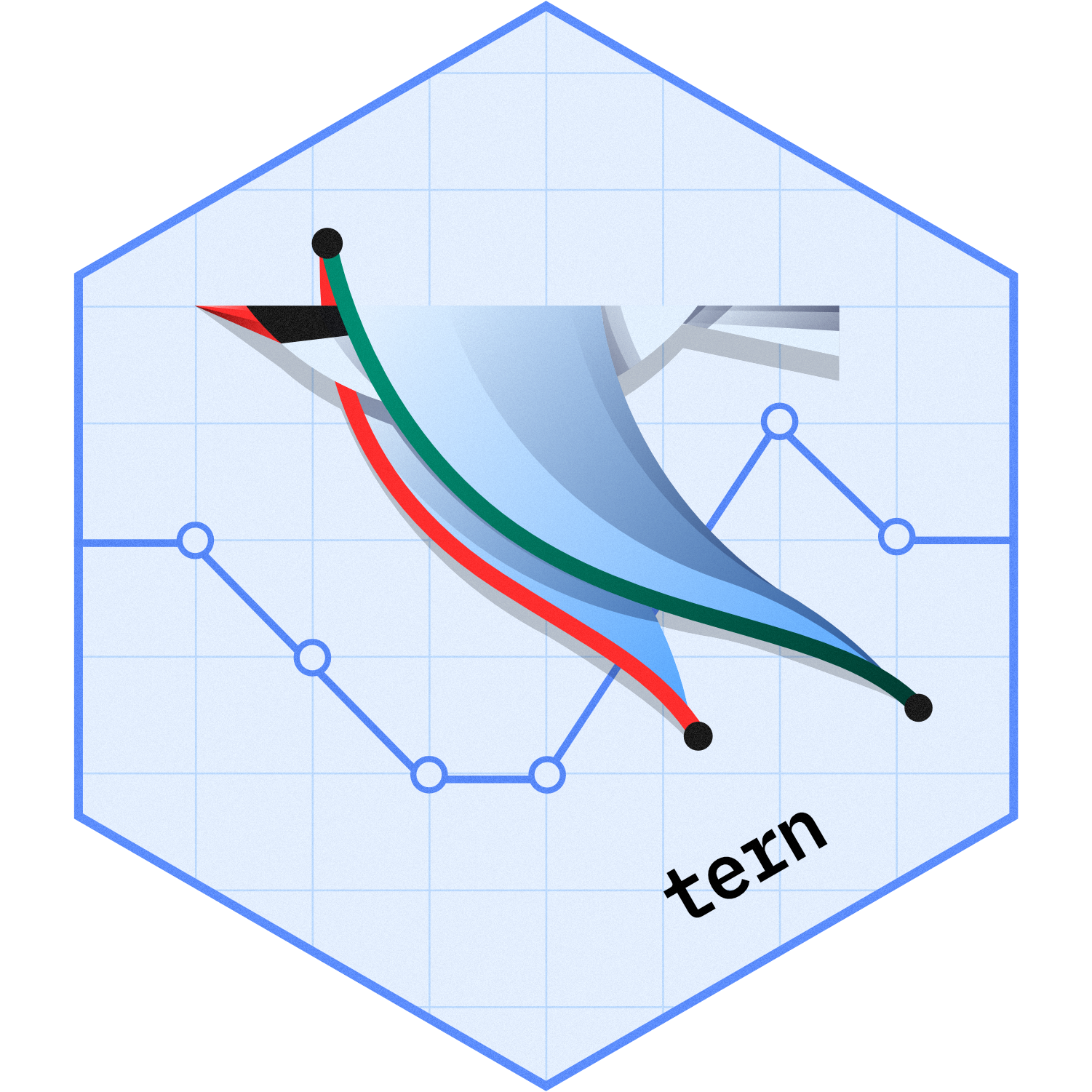
Patient counts with the most extreme post-baseline toxicity grade per direction of abnormality
Source:R/abnormal_by_worst_grade.R
abnormal_by_worst_grade.RdPrimary analysis variable .var indicates the toxicity grade (factor), and additional
analysis variables are id (character or factor), param (factor) and grade_dir (factor).
The pre-processing steps are crucial when using this function.
For a certain direction (e.g. high or low) this function counts
patients in the denominator as number of patients with at least one valid measurement during treatment,
and patients in the numerator as follows:
1to4: Numerator is number of patients with worst grades 1-4 respectively;Any: Numerator is number of patients with at least one abnormality, which means grade is different from 0.
Pre-processing is crucial when using this function and can be done automatically using the
h_adlb_abnormal_by_worst_grade() helper function. See the description of this function for details on the
necessary pre-processing steps.
Usage
count_abnormal_by_worst_grade(
lyt,
var,
variables = list(id = "USUBJID", param = "PARAM", grade_dir = "GRADE_DIR"),
na_str = default_na_str(),
nested = TRUE,
...,
.stats = NULL,
.formats = NULL,
.labels = NULL,
.indent_mods = NULL
)
s_count_abnormal_by_worst_grade(
df,
.var = "GRADE_ANL",
.spl_context,
variables = list(id = "USUBJID", param = "PARAM", grade_dir = "GRADE_DIR")
)
a_count_abnormal_by_worst_grade(
df,
.var = "GRADE_ANL",
.spl_context,
variables = list(id = "USUBJID", param = "PARAM", grade_dir = "GRADE_DIR")
)Arguments
- lyt
(
PreDataTableLayouts)
layout that analyses will be added to.- variables
(named
listofstring)
list of additional analysis variables.- na_str
(
string)
string used to replace allNAor empty values in the output.- nested
(
flag)
whether this layout instruction should be applied within the existing layout structure _if possible (TRUE, the default) or as a new top-level element (FALSE). Ignored if it would nest a split. underneath analyses, which is not allowed.- ...
additional arguments for the lower level functions.
- .stats
(
character)
statistics to select for the table. Runget_stats("abnormal_by_worst_grade")to see available statistics for this function.- .formats
(named
characterorlist)
formats for the statistics. See Details inanalyze_varsfor more information on the"auto"setting.- .labels
(named
character)
labels for the statistics (without indent).- .indent_mods
(named
integer)
indent modifiers for the labels. Defaults to 0, which corresponds to the unmodified default behavior. Can be negative.- df
(
data.frame)
data set containing all analysis variables.- .var, var
(
string)
single variable name that is passed byrtableswhen requested by a statistics function.- .spl_context
(
data.frame)
gives information about ancestor split states that is passed byrtables.
Value
count_abnormal_by_worst_grade()returns a layout object suitable for passing to further layouting functions, or tortables::build_table(). Adding this function to anrtablelayout will add formatted rows containing the statistics froms_count_abnormal_by_worst_grade()to the table layout.
s_count_abnormal_by_worst_grade()returns the single statisticcount_fractionwith grades 1 to 4 and "Any" results.
a_count_abnormal_by_worst_grade()returns the corresponding list with formattedrtables::CellValue().
Functions
count_abnormal_by_worst_grade(): Layout-creating function which can take statistics function arguments and additional format arguments. This function is a wrapper forrtables::analyze().s_count_abnormal_by_worst_grade(): Statistics function which counts patients by worst grade.a_count_abnormal_by_worst_grade(): Formatted analysis function which is used asafunincount_abnormal_by_worst_grade().
See also
h_adlb_abnormal_by_worst_grade() which pre-processes ADLB data frames to be used in
count_abnormal_by_worst_grade().
Examples
library(dplyr)
library(forcats)
adlb <- tern_ex_adlb
# Data is modified in order to have some parameters with grades only in one direction
# and simulate the real data.
adlb$ATOXGR[adlb$PARAMCD == "ALT" & adlb$ATOXGR %in% c("1", "2", "3", "4")] <- "-1"
adlb$ANRIND[adlb$PARAMCD == "ALT" & adlb$ANRIND == "HIGH"] <- "LOW"
adlb$WGRHIFL[adlb$PARAMCD == "ALT"] <- ""
adlb$ATOXGR[adlb$PARAMCD == "IGA" & adlb$ATOXGR %in% c("-1", "-2", "-3", "-4")] <- "1"
adlb$ANRIND[adlb$PARAMCD == "IGA" & adlb$ANRIND == "LOW"] <- "HIGH"
adlb$WGRLOFL[adlb$PARAMCD == "IGA"] <- ""
# Pre-processing
adlb_f <- adlb %>% h_adlb_abnormal_by_worst_grade()
# Map excludes records without abnormal grade since they should not be displayed
# in the table.
map <- unique(adlb_f[adlb_f$GRADE_DIR != "ZERO", c("PARAM", "GRADE_DIR", "GRADE_ANL")]) %>%
lapply(as.character) %>%
as.data.frame() %>%
arrange(PARAM, desc(GRADE_DIR), GRADE_ANL)
basic_table() %>%
split_cols_by("ARMCD") %>%
split_rows_by("PARAM") %>%
split_rows_by("GRADE_DIR", split_fun = trim_levels_to_map(map)) %>%
count_abnormal_by_worst_grade(
var = "GRADE_ANL",
variables = list(id = "USUBJID", param = "PARAM", grade_dir = "GRADE_DIR")
) %>%
build_table(df = adlb_f)
#> ARM A ARM B ARM C
#> ———————————————————————————————————————————————————————————————————————————
#> Alanine Aminotransferase Measurement
#> LOW
#> 1 12 (17.4%) 5 (6.8%) 8 (13.8%)
#> 2 9 (13%) 13 (17.8%) 6 (10.3%)
#> 3 6 (8.7%) 4 (5.5%) 6 (10.3%)
#> 4 7 (10.1%) 7 (9.6%) 6 (10.3%)
#> Any 34 (49.3%) 29 (39.7%) 26 (44.8%)
#> C-Reactive Protein Measurement
#> LOW
#> 1 11 (15.9%) 12 (16.4%) 7 (12.1%)
#> 2 8 (11.6%) 2 (2.7%) 6 (10.3%)
#> 3 4 (5.8%) 9 (12.3%) 6 (10.3%)
#> 4 7 (10.1%) 6 (8.2%) 4 (6.9%)
#> Any 30 (43.5%) 29 (39.7%) 23 (39.7%)
#> HIGH
#> 1 8 (11.6%) 11 (15.1%) 2 (3.4%)
#> 2 9 (13%) 11 (15.1%) 11 (19%)
#> 3 14 (20.3%) 10 (13.7%) 5 (8.6%)
#> 4 2 (2.9%) 4 (5.5%) 6 (10.3%)
#> Any 33 (47.8%) 36 (49.3%) 24 (41.4%)
#> Immunoglobulin A Measurement
#> HIGH
#> 1 7 (10.1%) 7 (9.6%) 6 (10.3%)
#> 2 8 (11.6%) 6 (8.2%) 8 (13.8%)
#> 3 7 (10.1%) 5 (6.8%) 9 (15.5%)
#> 4 6 (8.7%) 2 (2.7%) 3 (5.2%)
#> Any 28 (40.6%) 20 (27.4%) 26 (44.8%)